What is deadzone?
When your analog stick has a deadzone it doesn’t fully register input when you push it in a specific direction.
No matter how hard you push the stick, the controller acts as if you’re not fully pushing it – if at all.
This creates some annoying issues while playing games.
When you try to move your character or the camera around, it doesn’t feel as if your actions are properly translating to the game.
The “recommended” value by Cronus Zen is 0.10 min deadzone and 1.00 Max.
However, we’re against any “recommended” min-value and you should use whatever value your controller needs. For me one controller is 0.03 (2 years old) and another is 0.00 (brand new).
Drift correction is usually zero-zero with a strength between 17-18 without an optic and 15-16 with an optic.
How to Detect a Deadzone?
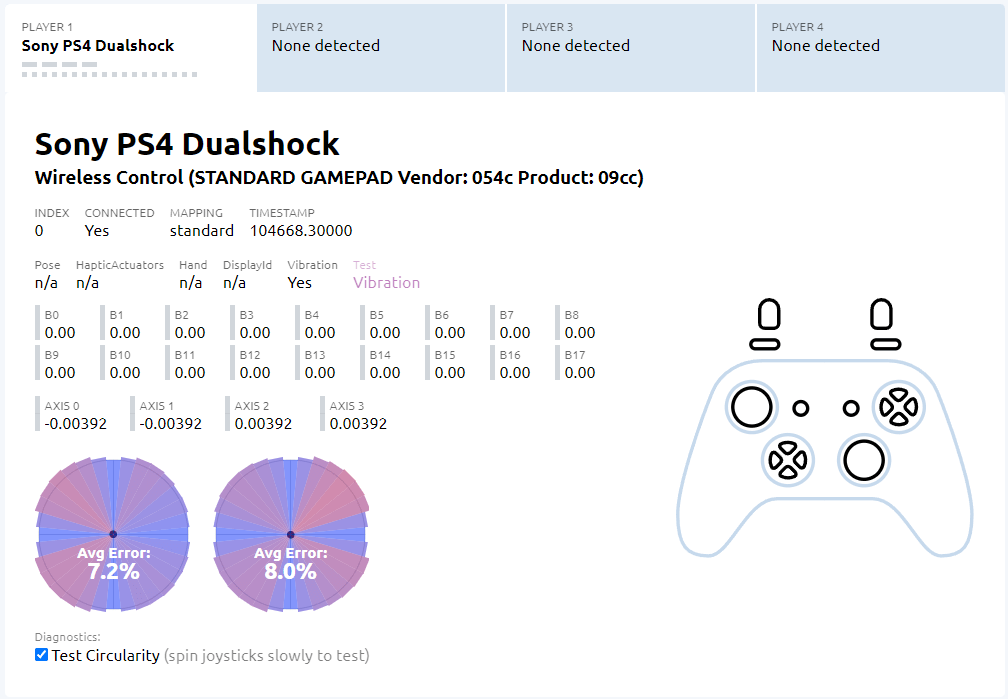
I found a website called Gamepad Tester. It’s a FREE web app that can automatically detect controllers plugged in to your PC and automatically bring up diagnostics for it. If you plug in your controller and nothing happens, try pressing buttons to “wake it up.”
Once the diagnostics engage, you’ll see two crosshairs with white dots in the middle. These are the analog stick testers, and the white dots move as you move the sticks.
It’s okay if the dots “jitter” a little bit when they’re stationary; just move the sticks around and see if the dots match up with your movements.
You can use a free program like DS4Windows which allows you to test your thumbsticks X/Y/Z. This is free software and only available for Windows 7 or above.