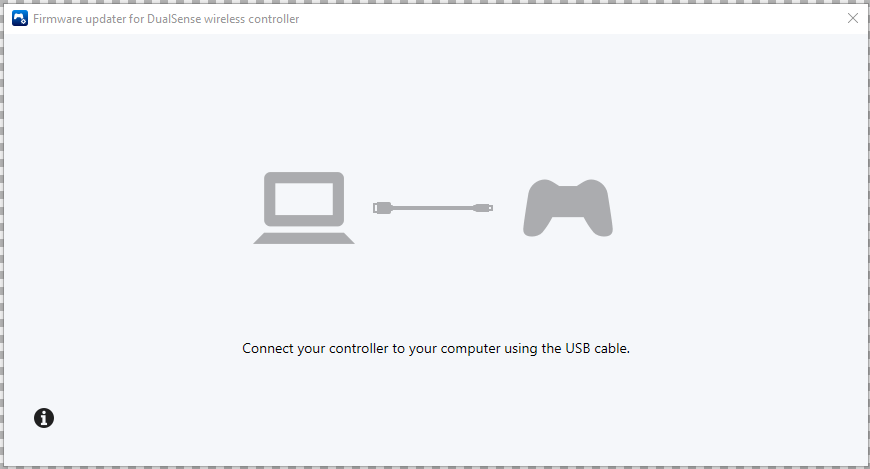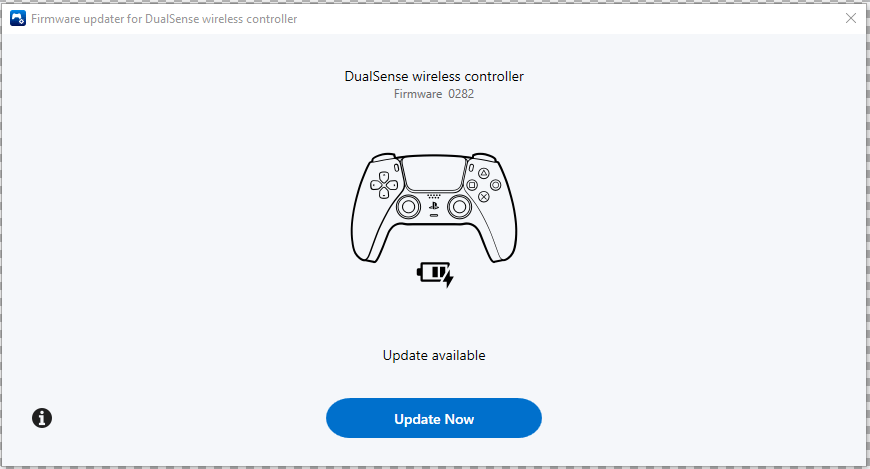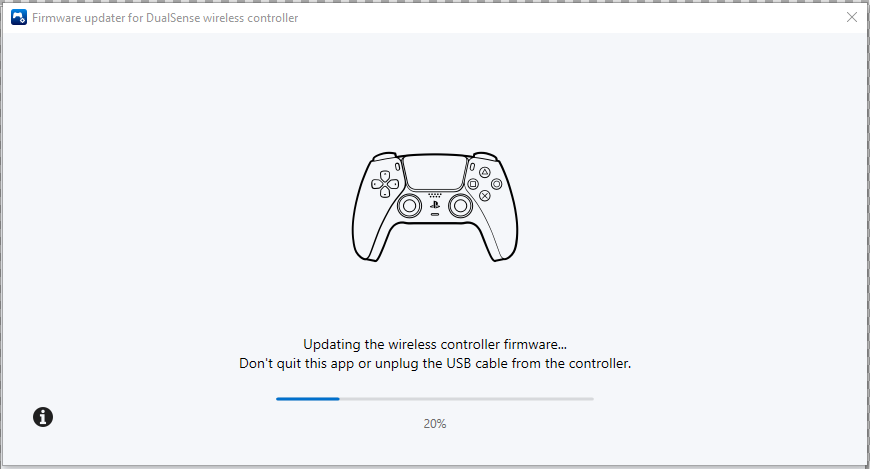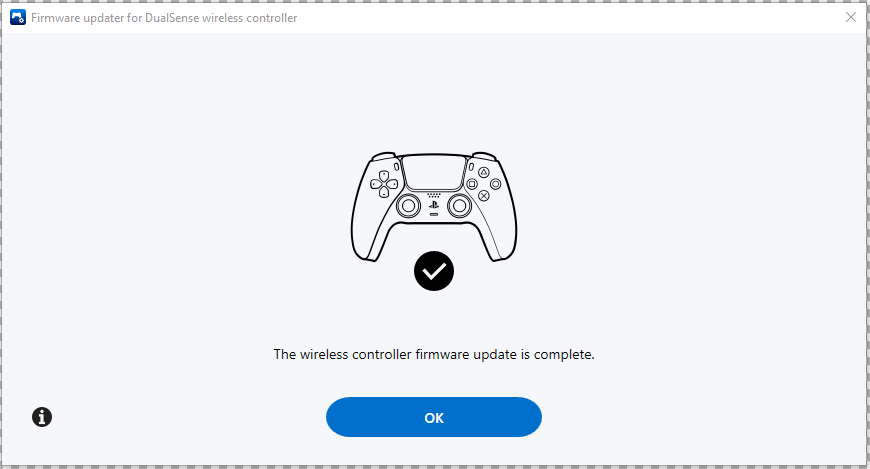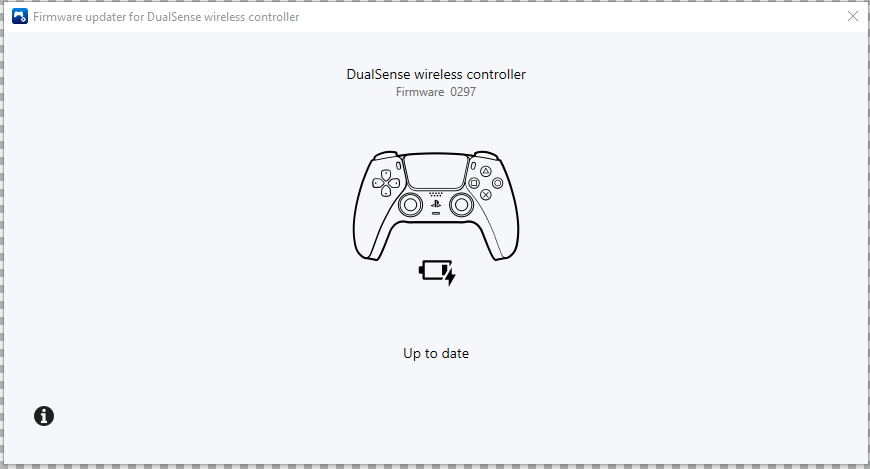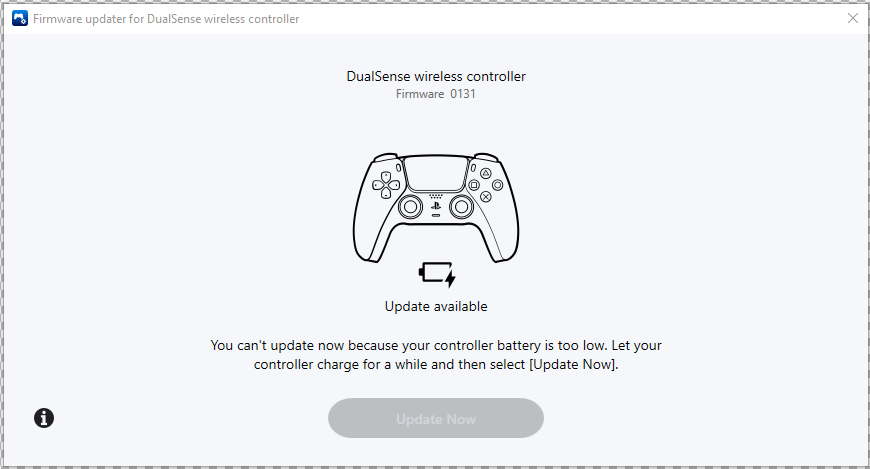Published: March 20th 2023
Published: March 16th 2023
Are you team PCMasterRace? This little program from Sony is perfect for those that use DualSense or DualSense Edge on their PC but don’t own a PlayStation 5 console to update the firmware.
Instead you can use your Windows 10 or 11 PC.
Improve the performance of your DualSense wireless controller by updating the firmware.
Always update to the latest version is usually recommended.
- To update the firmware, use a Windows PC and the Firmware updater for DualSense wireless controller App. It’s free.
- Run the installation file, and then follow the on-screen instructions to install the app.
- During the installation, you might see a request to download additional software that’s needed to use
 [Firmware updater for DualSense wireless controller]. To download this software, follow the on-screen instructions.
[Firmware updater for DualSense wireless controller]. To download this software, follow the on-screen instructions. - Launch
 [Firmware updater for DualSense wireless controller].
[Firmware updater for DualSense wireless controller]. - Use a USB cable to connect your controller to your Windows PC, and then follow the on-screen instructions to start the update.
- Don’t turn off your Windows PC or disconnect the USB cable during the update.
- When the update is complete, a message appears. Select [OK] to finish the process.
You can update the firmware for only one controller at a time. To update the firmware for multiple controllers, you need to do each controller individually. It’s not possible to revert back or downgrade the firmware.