The PlayStation 4 speciality workaround doesn’t work with some newer PlayStation 5 titles including Call of Duty: Modern Warfare II – similar to Vanguard.
Some older games are being patched to not support PlayStation 4 controllers.
For a list of PlayStation 5 games that support PlayStation 4 speciality mode: see this PlayStation 5 Game Support Spreadsheet by CronusMax.
Current workaround:
If the PlayStation 5 game you are playing does not support PlayStation 4 speciality mode you can switch to the PlayStation 4 version of the game and the Zen and controller will work.
For example download Call of Duty: Vanguard PlayStation 4 edition onto your PlayStation 5. Currently this isn’t an option during Call of Duty: Modern Warfare II Open Beta but will be available at launch, October.
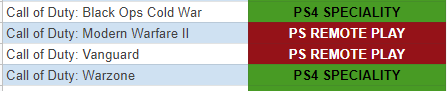
The current only working method is to use REMOTE PLAY instead of PS4 SPECIALITY. However, this requires fast internet and a decent PC (or Mac) and will add latency.
Note: Playing the PS4 edition on your PS5 will cost you 120Hz refresh rate.
If you own the PlayStation 4 and PlayStation 5 versions (aka cross-gen bundle) of the game, here’s how to switch between them:
- From the Games Home Screen go to the Game Library.
- Select the game and press X
- Select the […] button on the screen to view options.
- Select the version of the game you want to download or play.