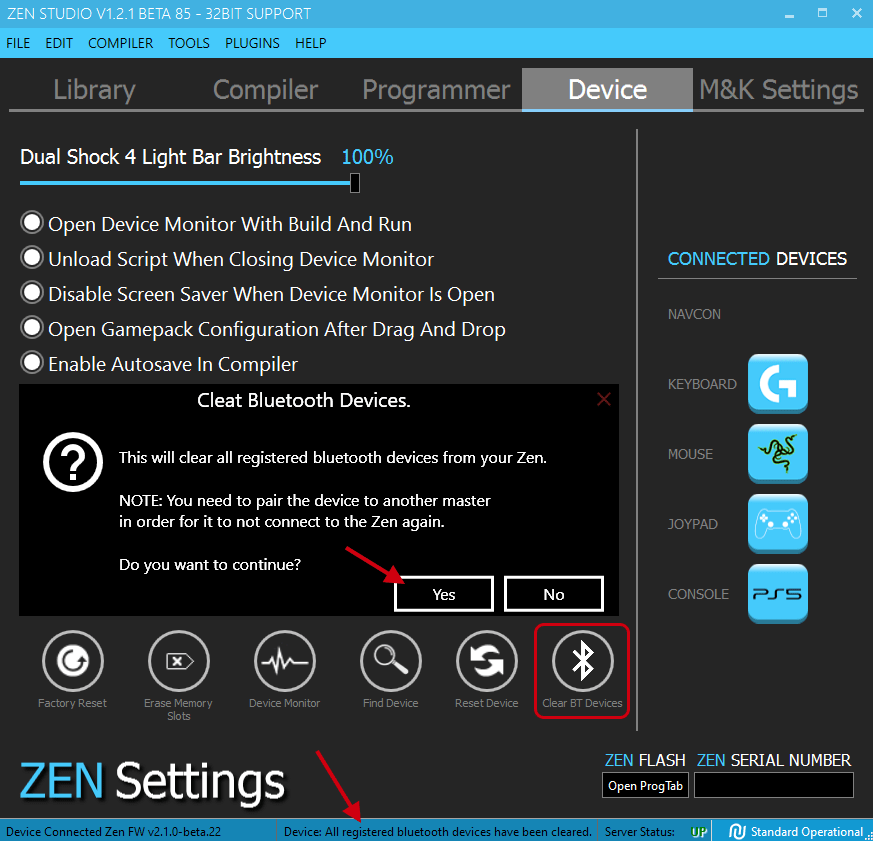Bluetooth pairings can become corrupt causing controller disconnections. Especially if you have ever paired more than one device which can sometimes result in cross contamination. We have included a function to erase all BT pairing history from the Zen, however it requires a couple of steps.
- The device you wish to unpair? Turn it’s power off (if it’s a controller, hold down the XBOX/PS button for 5-15 seconds until the LED turns off).
- Open Zen Studio, click the Device Tab and press the Clear BT Devices button.
- You’ll get a popup asking if you wish to clear Bluetooth Device. Click yes until the taskbar says “All registered bluetooth devices have been cleared” (see image below).
- Now disconnect all USB cables from the Cronus Zen.
- It’s now important to pair the device to something else other than the Zen, or it will continually try to pair to the Zen causing controller disconnections.
- Once that is done you can start using your Zen again.